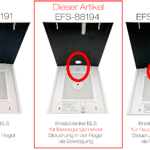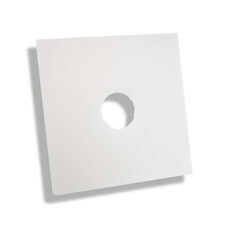Helios replacement cover for motion sensor (before 2008)
Article no.: EFS-88194Product details
1x permanent filter ELF-ELSD
matching screws
88194
Additional information
Original product from Helios.
As a rule, you need this front if the exhaust fan is controlled via a motion sensor.
Can be recognized by the round cut-out in the outer cover. Suitable for Helios ELS-VEB fans with motion sensor.
Installation / replacement
Replacing the cover incl. frame is easy. All you have to do is open the cover of the installed fan and loosen the screw in the middle of the filter (the filter has a hole in the middle) with a screwdriver. Remove the filter before loosening and dispose of it.
Now open the new cover as well and fix the frame to the position of the old frame using one of the enclosed screws. We recommend using a screwdriver here too. Finally, insert the new filter and close the cover.
IMPORTANT: Never open the cover more than 90° - risk of destruction. In addition, do not overtighten the screw, otherwise the plastic may break.
Our Service+
Simple and uncomplicated labeling
To facilitate the correct insertion of the filter, the filters are labeled with the necessary information.
Tested quality
The filter is manufactured and tested in accordance with the applicable standards. You can rely on the best quality and the best filter properties.
Regular filter replacement
We recommend regularly checking the filter and replacing it. Fresh filters for clean air!
G4 / F7 are not article numbers
"G4" and "F7" are designations for the filter class. The supply air usually has an F7 filter in use and the exhaust air usually requires a G4 filter. Check the dimensions and system designation for the correct filters.
Reminder service
Use our reminder service. Simply specify your desired deadline in the order process. You will receive a mail with your product - very simple, without re-entering your address.